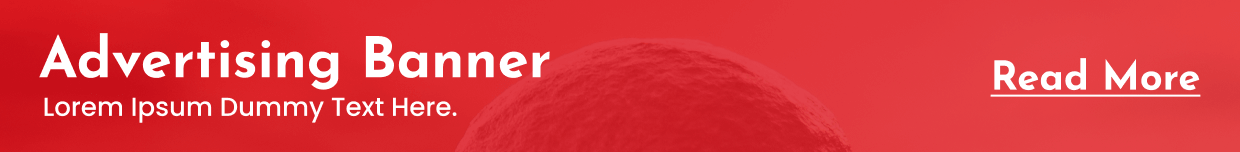“SIM not provisioned” is a phrase that often pops up when trying to use a mobile phone. It’s a mysterious message that can leave many people scratching their heads. But fear not! In this article, we’re going to delve into the world of SIM cards, their provisioning process, and what to do if you encounter this puzzling error message.
First things first, let’s break down what a SIM card is. SIM stands for Subscriber Identity Module, and it’s a tiny little card that slots into your mobile phone. Its primary function is to identify you as a subscriber to a particular network. It also stores crucial information such as your phone number, contacts, and text messages.
Now, when you purchase a new SIM card, it needs to be activated and connected to the mobile network before it can be used. This process is called provisioning. Basically, the network provider needs to link your SIM card to your account, ensuring that it’s ready to send and receive calls, texts, and data.
So, when you see the dreaded “SIM not provisioned” message, it means that your SIM card hasn’t been successfully activated and connected to the network. There are a few reasons why this might happen. It could be that the SIM card wasn’t properly inserted into the phone, or it hasn’t been activated by the network provider. Sometimes, the error can occur when switching to a new phone or a different network.
But fear not! There are easy solutions to this problem. The first step is to make sure the SIM card is correctly inserted into the phone. Give it a gentle push to ensure it’s properly seated in its slot. If that doesn’t solve the issue, it’s time to contact your network provider. They’ll be able to check the status of your SIM card and activate it if necessary. Often, they can do this remotely, so you won’t even need to visit a store.
If you’re switching to a new phone or network, you may need to request a new SIM card that’s compatible with your device. Once you’ve got the new SIM, follow the activation instructions provided by your network provider, and you should be up and running in no time.
In some cases, the “SIM not provisioned” message can be a sign of a faulty SIM card or a problem with your phone’s SIM card slot. If you’ve tried all the above steps and still can’t get rid of the error, it might be worth visiting a phone repair shop or contacting your phone manufacturer for further assistance.
In conclusion, encountering the “SIM not provisioned” error message can be frustrating, but it’s usually a straightforward issue to resolve. By understanding the basics of SIM cards and their provisioning process, you’ll be better equipped to tackle this problem head-on. And remember, if all else fails, there’s always help available from your friendly neighborhood network provider or phone repair shop. Happy calling, texting, and surfing!